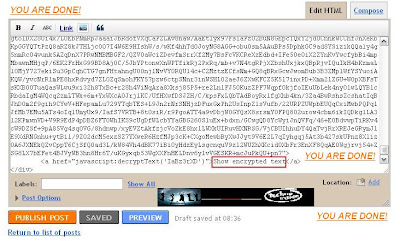Top 21 Traffic Generation Techniques to Help You Get More Traffic to Your Blog
A lot of people can write great content, so many people have great plans to monetize their blog should they experience a traffic breakthrough and so many people already have a system in place to help them make money from their blog, but unfortunately, a major problem most of them face is with getting traffic to their blog. The traffic just doesn’t seem to be coming.
The fact is, it doesn’t matter how great your content is, how experienced you are about a subject, how you’re perceived in your niche and how effective your web copy is, the only thing that will make a difference in how much you make is the amount of traffic you get. The funny thing is nowadays you need far more than write great content to get traffic to your blog and this article will be listing 21 of the most common and most effective ways to generate quality traffic to your blog. Make use of them today and start experiencing a traffic breakthrough.
Image Credit
1. Submit Your Blog to Blog Aggregators
While there are some general ways to get traffic to a website, there are some more specific techniques that can be used by bloggers alone and if properly used, this techniques will yield great results.A great way to get more traffic to your blog is by submitting your blog to blog aggregators like Alltop.com. These sites will be displaying a feed of your most recent blog posts in the right category on their website and if you have the right title you will be able to get a lot of people to visit your website.
2. Submit Your Blog to Blog Directories
I haven’t really been a fan of this until lately. Technorati is sending me an average of 10 visitors a day nowadays and I’m beginning to see how powerful this technique can be.There are several top blog directories you can submit your blog to in order to start getting great traffic. These directories works in such a way that they index your latest blog posts and include it in their blog search engine so that whenever someone searches for a keyword related to your blog or latest post you will appear in the results and have the potential of getting more traffic. It is also very important to know that since these directories get a lot of submissions they rank the websites that will get the most results based on several criteria, so the top websites according to them will get the most traffic. Some of the major factors I have noticed that these websites use are the number of regular links to your blog, your pagerank, your alexa rank and your social media engagement. Of all these factors, the one that is most important and that you should focus on the most is getting quality links from other blogs.
If you want to learn more about link building, read this latest link building article of mine.
3. Write Guest Posts
The more guest posts you write, the more traffic you can get so make sure you’re writing an average of at least 5 guest posts every single month.
It is also very important that you realize that not all blogs are equal so you should always do your best to get your guest post featured on the biggest blogs in your niche.
If you’re interested in learning more about guest blogging you can either download my guest blogging guide or read this recent article of mine on guest blogging.
Image Credit
4. Forum Marketing
Another great tactic I have been using lately is being active on forums. I’m presently active on two major forums, the Viperchill Forum and the Warrior Forum and at the time of this writing both forum combined are sending me an average of 30 visitors a day (that’s 900 additional visitors in one month).Forums should never be underestimated when it comes to generating traffic but it is even more important to be doing things right so as to get results. What I mean is that you shouldn’t just be spamming your links on forums or linking to your blog posts anyhow, you should rather focus on helping people and contributing valuable comments to discussions on your favorite forum while putting a description of yourself and link back to your blog in your signature. If you want to be getting an average of 50 visitors to your blog from forums everyday then you should be ready to start or reply to an average of 30 threads every day.
5. Article Marketing
When trying to promote your blog by writing articles you should focus on two major things, which are to generate traffic to your blog and to build quality backlinks that will help your long-term SEO. This means you should always use your anchor texts in your article.
To get the best from article marketing you need to ensure your articles are properly researched and contain the right keywords. You should also ensure that the keywords you’re targeting are long-tail keywords and are less competitive as this will make it easy for your articles to easily get to the first page of the search engines and start bringing in results quickly.
One thing you have to understand also is that the 80/20 rule is very important when it comes to article marketing i.e. only 20% of the article sites you’re submitting to will bring 90% of the results so you should only look for a few top article directories in your niche and submit your articles to them.
Image Credit
6. Accept Guest Posts
One funny thing about accepting guest posts is that they can also be very effective when it comes to increasing your blog traffic.It is very important to first understand that guest posts are two faced. In most cases, 90% of the guest posts I have published on this blog bring about reduction in traffic – by this I mean if my posts average 400 views in one month most guest posts average 200 – but some very great guest posts I select carefully bring about great increase in traffic. In fact, I have once published a guest post that went viral on Stumbleupon, brought in 2,000 visitors in less than 2 hours and crashed my server. It’s all about publishing the right guest posts.
If you’re looking to get more people to contribute guest posts to your blog make sure you check MyBlogGuest. It is an awesome community run by Ann Smarty.
7. Optimize Your Blog for Search Engines
This kind of traffic is very unique and should never be underestimated because search engine visitors are always action takers – they are only searching because they want a quick solution to their problems and this means if you do it rightly it won’t be difficult for you to convert your traffic to subscribers and sales.
There are various aspects of search engine optimization you have to consider, some of which includes the on-page SEO, the off-page SEO and link building. If you want a thorough guide on getting more traffic from search engines you can read the wordpress seo guide by Glen Allsopp.
Image Credit
8. Run Creative and Viral Contests
I recently ran a contest giving people free facebook ad coupons on this blog and you won’t believe the contest post has exceeded the average number of views for blog posts on this blog and has been viewed over a thousand times till date. It was only a contest post, I wasn’t giving any valuable tips in this blog post yet it brought in thousands of visitors. The funny thing was that through that blog posts alone I added over 50 additional fans to my Facebook page which has since led to more visitors for my blog.It is also very important for you to know that not all contests will be successful so you have to be very smart and creative to run a successful contest. What this means is that every contest you run must have one main aim, to drive traffic back to your blog. It could be by telling your readers to tweet your post, stumble your post, share your post on Facebook or even create a Youtube video promoting your blog. It is even more important that you realize that the most important thing that will determine the success or failure of a contest is the gift, so make sure you give your readers attractive gifts in return for their participation.
9. Interview Influencers in Your Niche
People love to be praised and appreciated, and some people even love to be flattered. The problem nowadays is that a lot of top bloggers get people link to their blogs everyday – I’m still a growing blogger but the fact is that I now get an average of 3 people linking to my blog or one of my blog posts everyday and it is very difficult to acknowledge all of these people by sharing their posts – it becomes even worse for bloggers who get hundreds of links everyday and the best thing you can do in cases like this is to interview them. Once you have interviewed them you should then encourage them to spread the word about your post. Some of them will share your blog post on twitter, some will share it on Facebook and some of them will even go to the extent of blogging about it or emailing it to their list. The result of this is a win-win for both of you because you exposed the influencer to a new audience and he sends a flood of new visitors to your blog.10. Double Your Blog Posting Rate
Well, as funny as it sounds, it is true. What this means is that you should not only focus on delivering valuable content to your readers but you should focus on delivering it more often. There are many advantages to this, first if you publish two new unique blog posts a day more people will share both thus leading to more social traffic to your site and the other good thing about it is that Google will be crawling your blog more often and will be very friendly towards you while at the same time seeing you as a reputable authority site thereby leading to more long-term search engine traffic for you.
This shouldn’t be an excuse to post crap content because Google takes a lot of factors into consideration before ranking a page, and the funny thing is that social media is now a very huge part of that factor and since people don’t share crap posts it will only mean you can’t get more traffic to your posts.
Blog more often and write quality posts!
Image Credit
11. Utilize Your Email Signature
This particular technique looks archaic but the fact is that it works wonders.I used to have an email signature encouraging people to subscribe to my blog, do you believe that at least 5% of those who communicate with me via email tell me they have subscribed. I know that might not be much, but everything adds up. A single line of text with a link back to your blog can make a whole lot of difference in how many more people will visit your blog, especially if you attend to a lot of emails everyday.
12. Social Bookmarking
A lot of people argue against the result of going viral on Stumbleupon, Digg or Delicious. Many of them believe these sites only send you traffic that doesn’t last so they don’t even bother working on getting traffic from them.Do you know that an article on the homepage of Delicious or Digg can catapult your blog post from nowhere to the top of the Google search engine rankings? The reason for this is that the top articles on some of the biggest social bookmarking sites gets linked to a lot and since links control the web search engines can’t but see these posts as an authority and then rank them for their desired keywords.
The more social media traffic you get, the more likely your blog is going to get a lot more traffic on the long run.
13. Social Networking
Do you know that Facebook now has over 700 million users?Do you know that twitter is now having over 300 million users?
Those are huge numbers and are far more than the population of so many countries combined, but it is the truth!
If you’re yet to be making effective use of social networking for your business then you’re losing a lot of great traffic.
The best way to get more traffic to your blog is by being where your users congregate – for most tech blogs this is on Facebook, and for internet marketers this is on Twitter. It doesn’t really hurt to be on both and you should know that ignoring social media is dangerous and you should only do this at your own peril.
Make sure you have an account on the top social networking sites, make sure you make it easy for your readers to find and follow you on their favorite social networking sites and make sure it is easy for your readers to share your post on their favorite social networking sites – doing this alone can bring in thousands of additional visitors to your blog.
14. Press Releases
In most cases, before they write their articles and reports, journalists make use of the search engines and various news/press release sites to find out what is the latest news in their field and to see if they can have enough fact to back up their statements, this is where your press release comes in. If your press release is professionally written then you shouldn’t have any problem getting featured in the media and on top blogs in your niche thus getting more traffic to your blog.
Image Credit
15. Web 2.0 Sites
Aside making use of article marketing or guest blogging to get traffic to your blog, one great tactic that can be very effective is the use of web 2.0 sites such as Squidoo and Hubpages to get more traffic to your blog. Some of these sites are highly respected by Google and are ranked among the top 200 websites in the world; writing a great keyword rich article on them can make a whole lot of difference as it can easily be ranked in the search engines while at the same time being featured as one of the best posts in its category on the web 2.0 site. This will only lead to more traffic and increased search engine rankings for you on the long run.16. Optimize Your Site for Mobile Users
The funny thing is that that number is not decreasing but it is rather increasing more than ever so you will be missing a lot not to lock yourself into the mobile market.
A lot of people will be visiting your blog via their mobile phones/PDAs and if they can’t access your website because it is incompatible you will end up losing them. You need to also focus on retaining the visitors you have instead of just trying to get more, and a great way to start is by optimizing your blog for mobile phones.
Image Credit
17. Optimize Your Images for Search Engines
Another underutilized but smart way to significantly increase your blog traffic is by optimizing your images for search engines.There is enough competition already for some of the major keywords/key phrases you’re targeting but has it ever occurred to you that very few people are targeting the images results for that particular keyword? So all you need to do is optimize your blog images by making sure your images are not too large, that you’re using the right combination of images description and alt text and that the image is not linking to an external site. So that you know how powerful this technique is, I have a friend who was able to rank #6 for a very popular keyword under Google Images – this particular friend of mine got 8,000 visitors to his new blog in only 5 days.
18. Blog About Top News
The same friend I was talking about was also able to get as much as 10,000 visitors to his new blog in only one week just by blogging about top news. He has a tech blog and he blogged about the Anthony Weiner news that was trending, he ended up getting 10,000 visitors from related keywords in only one week.There are always top news, every single minute, hour, day or week and it’s all about being smart with what you blog about. Make sure you subscribe to CNN, Techcrunch, Yahoo News and some of the other top news sites to see which news is trending. There is more than enough traffic to circulate the blogosphere from these trending keywords, blog about it and you’ll be amazed at how much traffic you can get.
19. Optimize Your Website for Faster Loading
Do you know that your website speed can have a great impact on your search engine rankings?Do you also know that the slower your website, the more visitors you’re likely to lose?
This is because people value their time and there is a lot they can do in a split second so if you really want to capture their attention and make them stick then you should work on improving the speed of your website. It is also important to improve your website speed because search engines now give fast websites preference over slow ones so making sure your website loads faster will help increase how much traffic you can get from the search engines.
20. Promote Your Popular Posts
One of my most popular posts on this blog every month is my list of dofollow blogs. That post has a lot of comments but wasn’t always my most popular post until I added a popular post widget to the sidebar. This popular posts widget ranks blog posts based on the number of comments it has and luckily this post was among the top posts so this led to a lot of new readers seeing it and linking to it. It was only a matter of months before it started ranking on page one for its keyword. That post now averages 50 views every single day, mostly from search engines.21. Build an Email List
The best kind of traffic isn’t one time traffic but repeat traffic and one of the best ways to get visitors to keep on visiting your blog is by making them subscribe. The funny thing is that there are various ways readers can subscribe to your blog but email is the best because it makes it easy for you to showcase certain blog posts of yours whenever you want and how often you want. If done rightly, this will lead to you spreading the word about your blog post to hundreds or thousands of people on your email list and it can even bring about a viral traffic effect for your blog.
Image Credit