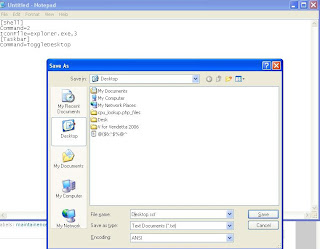Recover "Show Desktop" Icon
Yesterday I have accidentally deleted ‘show desktop icons’ button on my quick launch bar. However I was able to recover the icon using the following commands.
Go to Start>>Run and type the following command and press enter.
regsvr32 /n /i:U shell32.dll
A Pop-Up should appear as below.
Now you can see your icon on the quick launch hidden icons as shown below which you can drag and drop on Taskbar.
Most of the cases the above trick should work. If not then you can create your own script using Notepad
.
1. Open Note Pad and paste the following.
[Shell]
Command=2
IconFile=explorer.exe,3
[Taskbar]
Command=ToggleDesktop
2. Save the text file as ‘Desktop.scf’
3. You can see the missing icon at your save place, Drag the icon to quick launch bar and Done..
If you find any difficulty in the above process you can just remember the shortcuts.
Show Desktop - Win+D