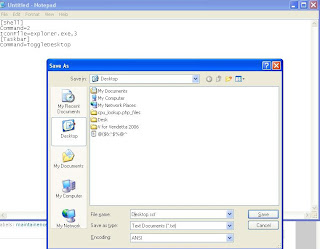Top 5 Action Games For Android and iOS Gadgets.
As we all know Android phones and tablets have increased in popularity day by day, the number of apps available for the platform has rocketed.We love finding the best games and apps for your Android and iOS enable gadgets.Action games are the big sellers in the market, mostly because of their simple, straightforward controls and easy-to-understand back stories.You Android device or tablet gives you access to an app store with games and apps that are both free and paid.Here’s a look at Top 5 of the best action games available for Android and iOS devices, sure to get players’ hearts pounding and adrenaline pulsing.I decided to make a list of the Top 5 action games for their Android and iOS devices.
Shadow Gun:.
Hey friends If you have a Android mobile or a tablet that is running on the Tegra 3 processor, then this is a best game that you must play in your gadget.Shadowgun puts you into the role of John Slade, the galaxy’s most infamous bounty hunter. Your mission: hunt down Dr. Edgar Simon, maniacal genius and leader of his own mutant army.It is a third person cover-based shooter. The graphics of the game are truly stunning giving some console games a run for their money
Dark Knight Rises:.

Another best action game is The Dark Knight Rises extremely awesome game from Gameloft company, Gameloft that has mastered bringing near-console quality games to the mobile space. It's a tight movie tie-in that manages to avoid disappointment.Become Batman and save Gotham City from the biggest threat it's ever faced.The epic conclusion to filmmaker Christopher Nolan’s Batman trilogy arrives on Android in the exclusive video game inspired by the movie. The game is very reminiscent for the recently successful Batman Arkham City franchise and that is a very good thing. If you are a fan of the caped crusader, you should surely try out this game.
Nova 3:.
Next action game of Android enable device is Nova 3.It is simply the best looking shooter game.The only drawback is its controls. However, even if you are a hardcore gamer we recommend you try this game in your gadgets. The story is okay, sound is good and the graphics are really good of this game. If you can get past the clunky controls and the occasional glitches, you will definitely enjoy the game.Humanity finally returns to Earth after years of exile! Fight in 10 immersive levels across the galaxy, from a war-torn Earth to a frozen Volterite city. There may be little incentive to run through the story a second time but there is incentive to revisit the multiplayer option in the game.
GTA III:.

We all like GTA because it's really nice game for computer.Now it's available for Android devices. One of the most iconic console game. It is an open world game where you taken on missions to be the worst criminal on the streets.Rockstar Games celebrates the 10th anniversary of one of the most influential games of all time. The critically acclaimed blockbuster Grand Theft Auto III comes to mobile devices, bringing to life the dark and seedy underworld of Liberty City. The controls of the game too have been optimized for use on the touchscreen. The game comes complete (like its console counterpart) with voice acting as well as the complete soundtrack. You should definitely try this game in your gadget.
Prince of Persia Classic:.
Prince of Persia game has became a very popular game. Replay the adventure of the original Prince of Persia in a complete new skin as you battle your way through the dungeon to rescue the Princess.In this game You are the Prince of Persia on a daring rescue mission to save your Princess.Fulfill your destiny, play this game, and experience the thrills and adventures of this classic tale The levels are filled with fiendish traps, which will test your acrobatic skills, and with prison guards who can only be defeated by excellent swordplay or trickery!
Hope you like this post. If you have any other best game list, feel free to inform via comments.Also please share this trick :-)
Hope you like this post. If you have any other best game list, feel free to inform via comments.Also please share this trick :-)
Please Share it! :)